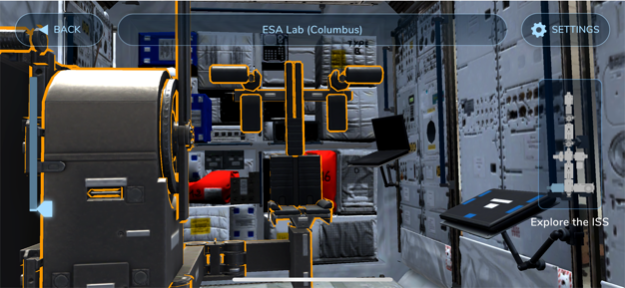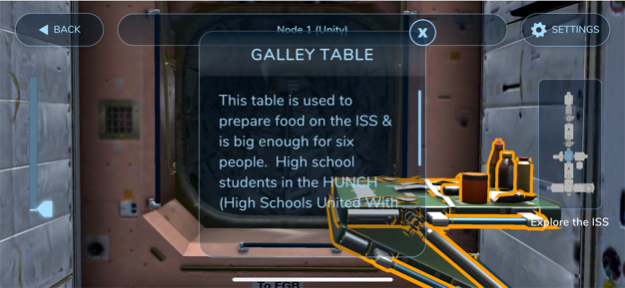ISS ExplorAR
Continue to app
Free Version
Publisher Description
Explore the exterior and interior of the International Space Station in detail with Augmented Reality technology.
Explore the exterior and interior of the International Space Station in detail with Augmented Reality technology.
Walkable AR Exploration
Using Simultaneous Localization & Mapping (SLAM) augmented reality technology, the user will be able to place a realistic 3D model of the International Space Station on any nearby surface in their reality. By moving the device around in the AR Mode, the user can observe the exterior of the ISS in detail, including the information about each module. Go inside the 3D interior to experience the point of view of the astronauts themselves. Approach each apparatus inside the station to watch helpful videos and know more about it. Via the mini map available, the user will also able to jump to different modules.
Thumb-Friendly Navigation in Non-AR 3D Mode
For users who prefer non-AR mode, the ISS ExplorAR provides the 3D Mode in which the ISS interior is possible to explore by using a two-thumb friendly navigation system on screen. The user’s left thumb will control the directional button, whilst the right button will control the camera movement for an immersive experience.
Cupola in VR & the Spacewalk Experience
In the 3D non-AR mode, the user can find 2 ‘hidden features’ by visiting the right module. Approach the hidden icons for a spacewalk experience and enjoy the beautiful view of our planet in virtual reality in the Cupola.
About ISS ExplorAR
ISS ExplorAR is a free app for iOS published in the Kids list of apps, part of Education.
The company that develops ISS ExplorAR is Octagon Studio Ltd. The latest version released by its developer is 1.0.
To install ISS ExplorAR on your iOS device, just click the green Continue To App button above to start the installation process. The app is listed on our website since 2024-04-20 and was downloaded 1 times. We have already checked if the download link is safe, however for your own protection we recommend that you scan the downloaded app with your antivirus. Your antivirus may detect the ISS ExplorAR as malware if the download link is broken.
How to install ISS ExplorAR on your iOS device:
- Click on the Continue To App button on our website. This will redirect you to the App Store.
- Once the ISS ExplorAR is shown in the iTunes listing of your iOS device, you can start its download and installation. Tap on the GET button to the right of the app to start downloading it.
- If you are not logged-in the iOS appstore app, you'll be prompted for your your Apple ID and/or password.
- After ISS ExplorAR is downloaded, you'll see an INSTALL button to the right. Tap on it to start the actual installation of the iOS app.
- Once installation is finished you can tap on the OPEN button to start it. Its icon will also be added to your device home screen.